UI element internals¶
What happens when you call, say, menu.activate()?
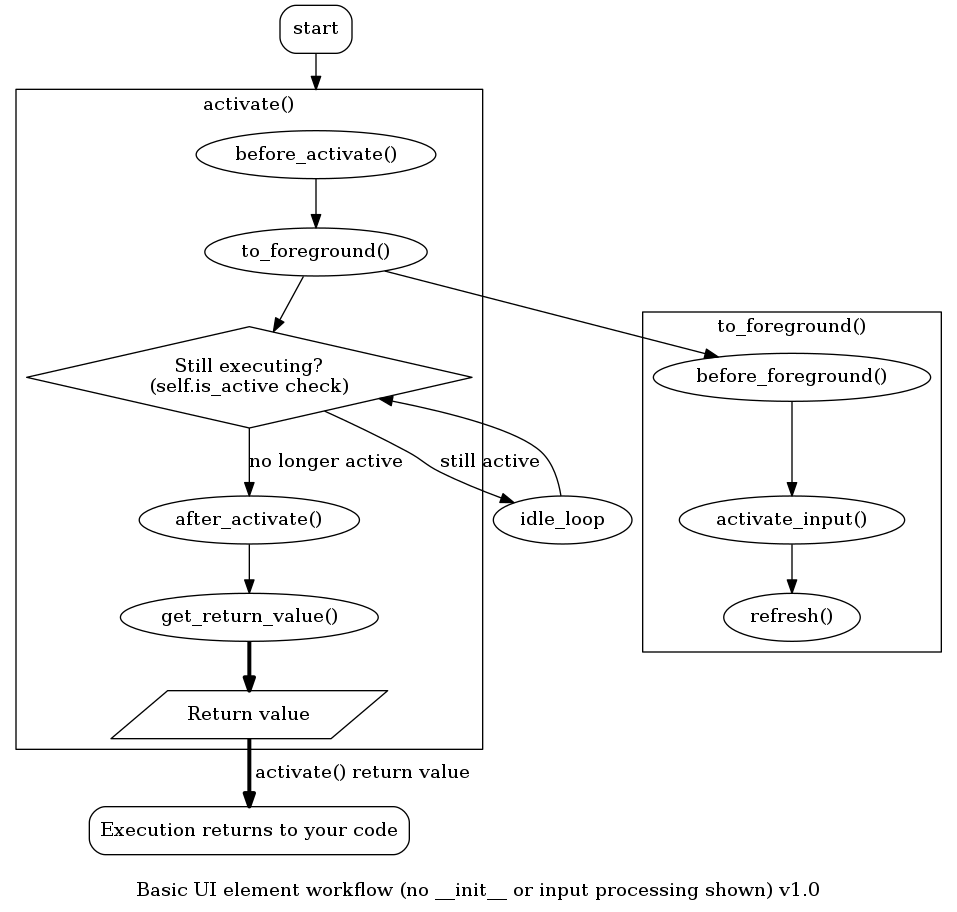
In other words, activate() blocks execution of your code until the user exits the UI element
(or it exits through other means, say, by calling deactivate() from another thread).
When writing child UI elements based on BaseUIElement:
- There are hooks that you can use to execute things at various stages of UI element’s
activate()- namely,before_foreground(),before_activate()andafter_activate()
- When overriding, don’t forget to execute the original hook, too - we might put stuff there in the future, and there will definitely be useful code there if you inherit from a child UI element - i.e
Menuusesbefore_foreground()for “contents hook” functionality (dynamic fetching ofcontents).- The difference between
before_activate()andbefore_foreground()is thatbefore_activate()will only be called once - duringactivate().to_foreground(), however, can be called multiple times - once duringactivate(), but also every time when the UI element goes back to foreground (i.e. parent menu going back to foreground after a child menu finished executing). Consequently,before_foregroundwill be called each timeto_foregroundis called, that is, one or more times.- You can also override functions like
idle_loop(used inRefresherand tests), in that case, make sure to call the original function too (and read its code to check for side effects).
How does the input processing work?
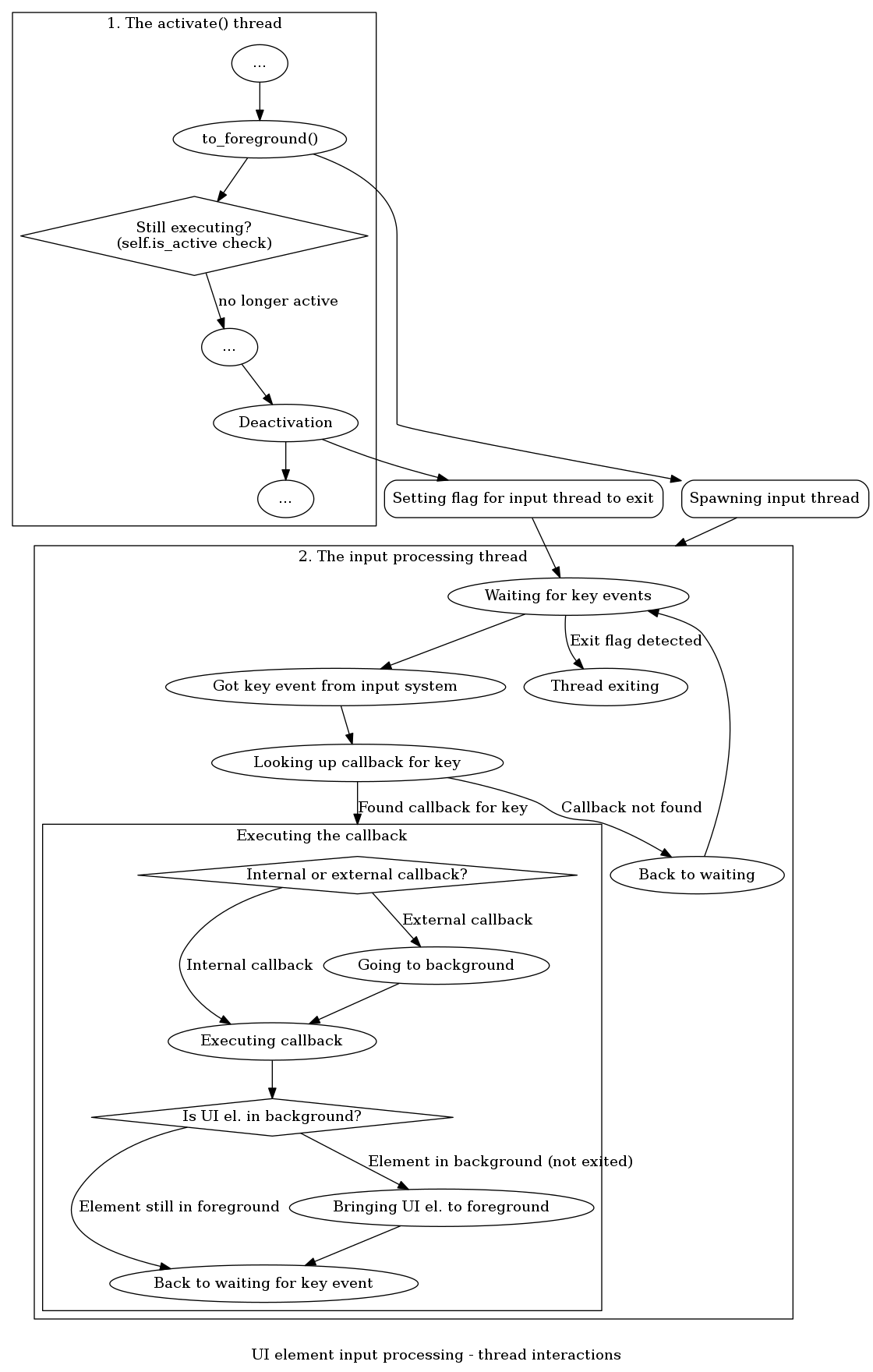
Notes:
- Simple example - all the move_up/move_down calls in i.e. a Menu are actually executed from a different thread - not the one where
activate()runs, but a thread that was launched byactivate().- The input thread will only check the exit flag between callback invocations. So, when you signal the input thread to exit (by using stop_listen), it will not exit while it’s still in the middle of processing a callback - only after it’s finished processing it.